Support Avivo – Create a Give to the Max Day fundraising page
If you’re reading this, you’re likely interested in supporting the work Avivo does, which includes:
- Housing through initiatives like Avivo Village, creating safe shelter and supportive housing in the community.
- Education and career training through the Institute for Career and Technical Education, preparing students for family-supporting careers.
- Recovery through intensive outpatient substance use disorder programs and our mental health clinic.
- Employment pathways, helping individuals transition from public assistance to gainful work.
One way to help Avivo, even if your own financial resources are limited, is by creating a fundraiser on Give to the Max Day 2024’s home website, GiveMN.org.
This page is a step-by-step guide to creating your own fundraiser, and to make it even quicker we created a fundraiser template you can use – which includes a video and important Avivo information about our programs.
Step 1: Start the Give to the Max Day fundraiser creation process.
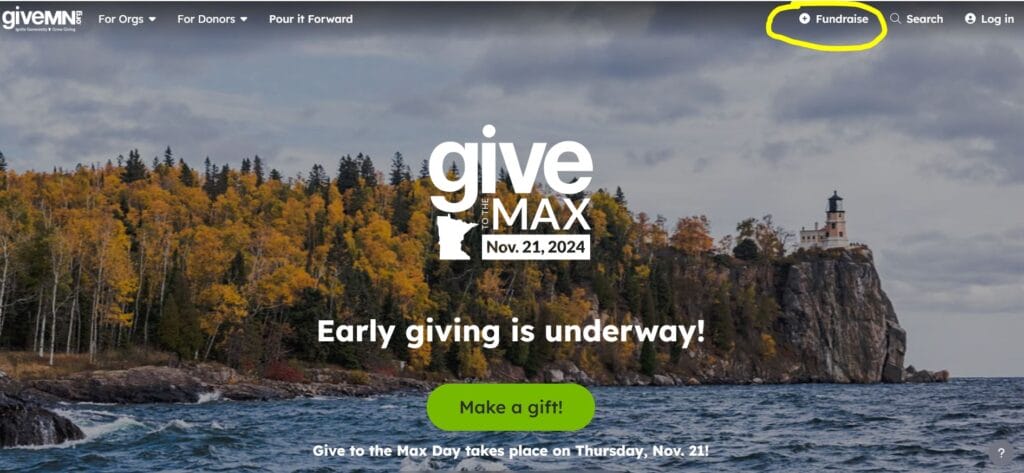
This is the most important step, and the easiest. Click or tap that “Fundraise” button on the top of the page. That’ll take you to step 2.
Step 2: Log in or sign up.
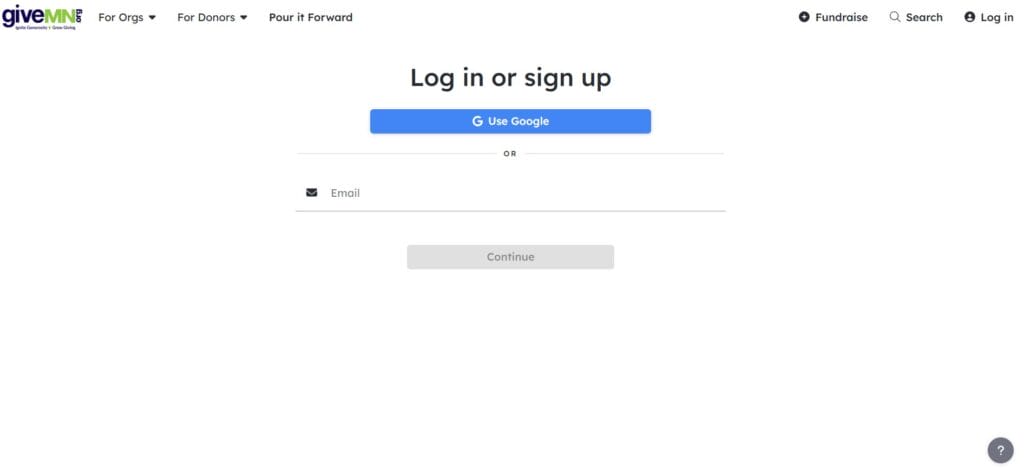
If you’ve never created your own fundraiser or donated on GiveMN or if you just need to log in, this is another quick step (in fact, all of the steps are quite quick). Once you’re logged in you’re ready for step 3.
Step 3: Get started!
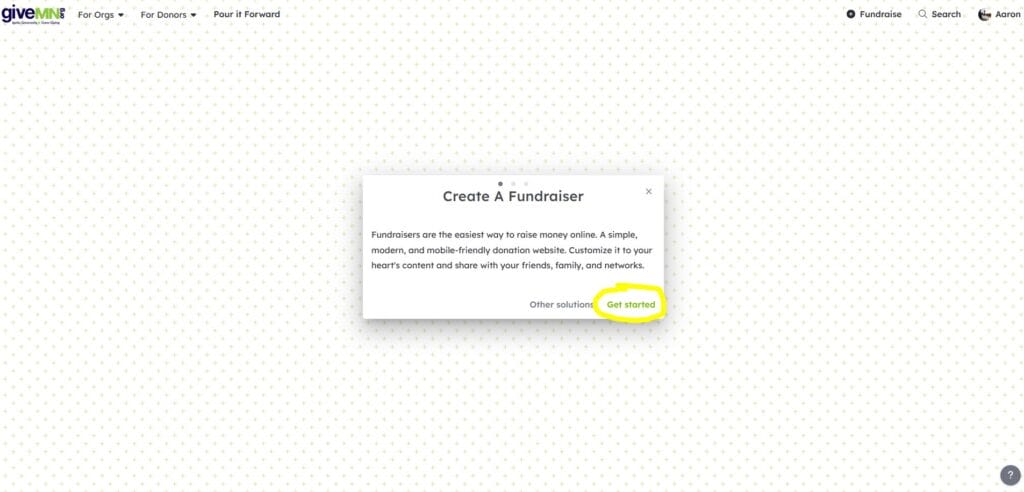
Once you’re logged in you’ll see the “Get Started” button on a pop-up in the middle of the page. Click that to do exactly that! That’ll bring you to step 4.
Step 4: Select Avivo.
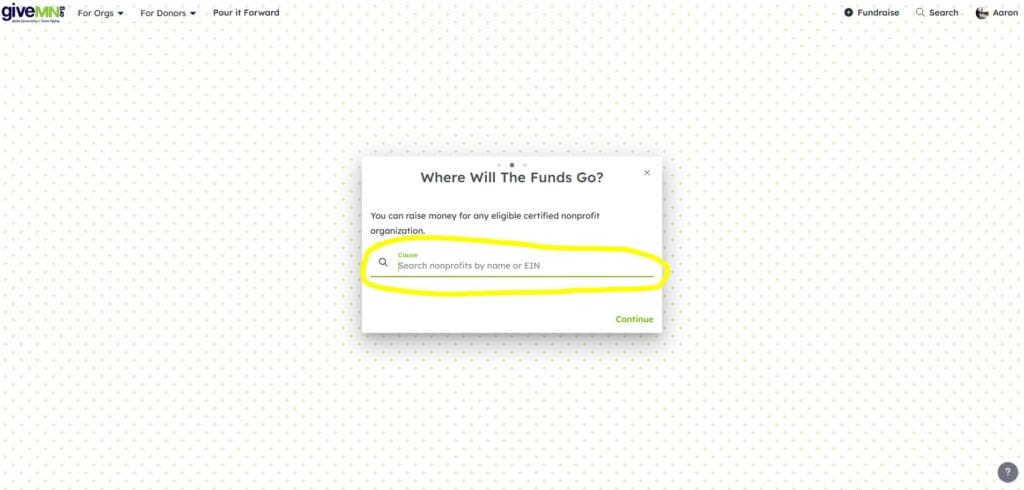
Avivo has been registered with GiveMN for many years, so you’ll have no problem finding us when you search under the “Cause” tab. Just in case, here’s what that’ll look like once you find us:
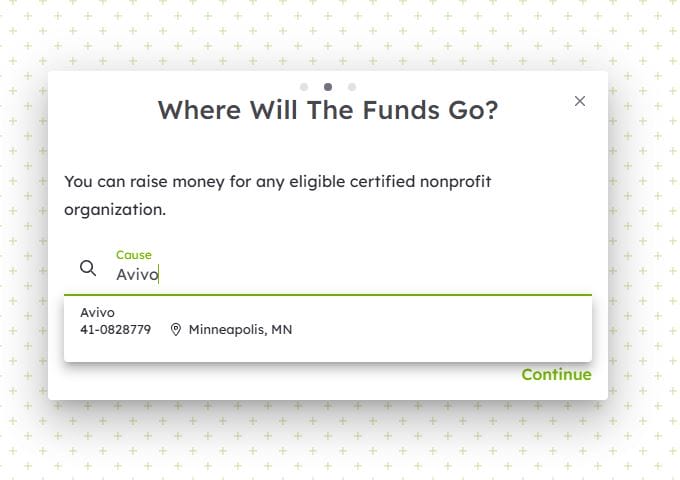
Once you’ve selected Avivo, that brings you to step 5.
Step 5: Continue.
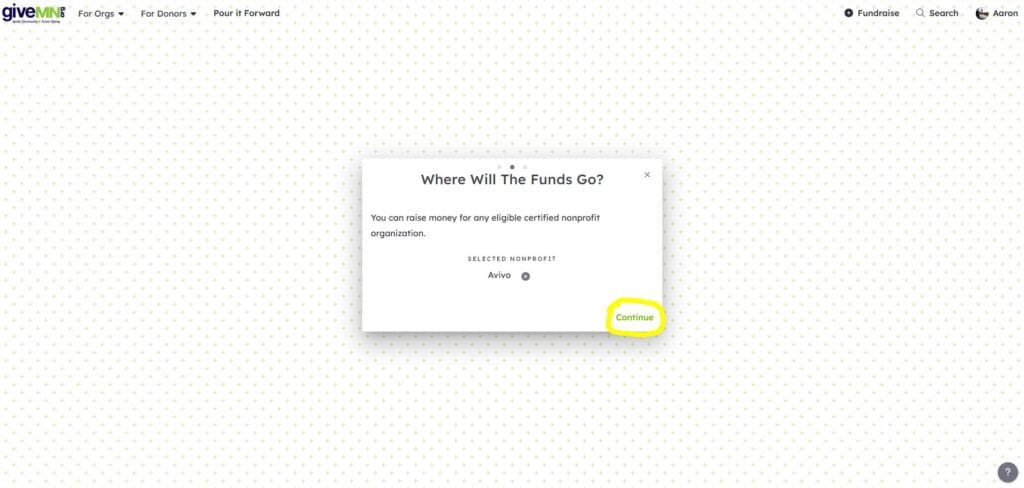
Once you’ve found Avivo on the list, you can click or tap the “Continue” button. That brings us to step 6.
Step 6: Start to build your fundraiser! (quicker than it sounds)
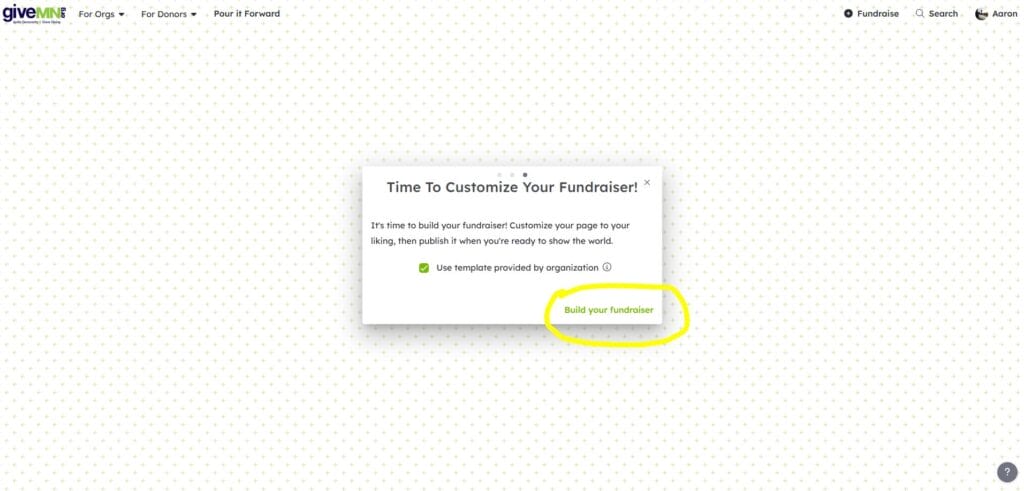
This is the part that sounds the longest, but if you keep the pre-selected “Use template provided by organization” box checked and then click/tap the “Build your fundraiser” button, you’ll be 99% of the way there. We recommend that option to save time. That brings us to step 7.
Step 7: Publish your fundraiser page.
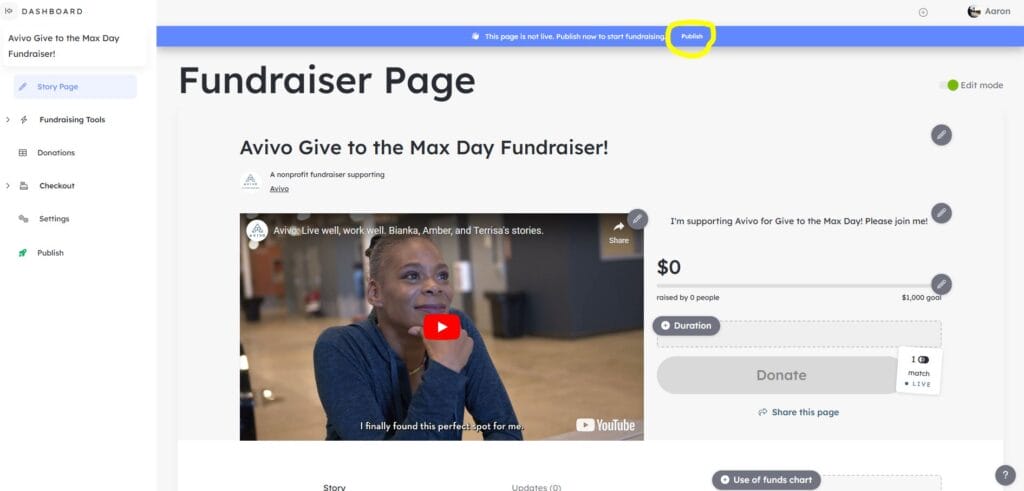
See how it’s all populated with a YouTube video and relevant Avivo information and statistics? If you’re good with the fundraising goal amount, we suggest selecting a Duration (Give to the Max Day is November 21, 2024, but you can select whatever meaningful date you’d like). The click/tap the “Publish” button at the top, and your fundraiser is active! Please don’t forget to share your new fundraiser with friends, and if they’re interested in creating their own fundraisers, please share this web page with them as well!
Thank you for supporting Avivo! Start creating your fundraiser here